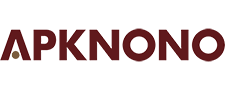Remini
Bending Spoons
Remini APK is an apps to restore and upgrade the quality of photos and videos using AI technology. Turn blurry photos into sharp ones in just a few seconds.
About Remini
Preserving memories through each photo has become extremely popular. However, sometimes beautiful memories are not fully recorded. There are photos that are blurry, broken, or have faded over time. Whether saved on a phone, computer, or printed, images are still at risk of damage if not properly preserved. That makes many people regret not being able to turn back time to “repair” the past.
Remini APK – Turn Blurry Photos into Clear Photos in a Snap with Advanced AI Technology
However, you can completely “revive” photos that seem to have no value, thanks to the powerful support of modern technology. In particular, the name Remini APK is gradually becoming a reliable “companion” of millions of users when it comes to restoring and upgrading image quality. So what is Remini? How does this application work and what is outstanding? Let’s explore the details through the article below.
Remini APK – Smart solution to restore old photos with artificial intelligence
1. What is Remini?
Remini is a powerful photo editing application that uses advanced AI (artificial intelligence) technology to restore the quality of damaged, blurred or broken photos. Since its launch in 2019, this application has attracted great attention from the photography community – not only because of its ability to quickly upgrade photos, but also because of its simplicity and outstanding efficiency.
Unlike traditional photo editing software that requires professional photo editing skills, Remini works almost automatically. You just need to select the photo to restore, and let the technology handle the rest.
2. When memories are imperfect – Remini helps you “heal”
From your grandparents’ old wedding photos, student ID photos, or even commemorative images sent through many devices that reduce quality – all can become sharp and vivid again thanks to Remini.
The application is especially effective in the following cases:
- Photos are blurred due to hand shake or low light
- Old photos are faded, out of focus due to time
- Photos have low resolution, are compressed when shared on social networks
- Photos are printed and rescanned, losing details
Using Remini, you will be surprised because the lines that seemed to have disappeared are now clearly visible: clear faces, smooth hair, soulful eyes – things that the original photos cannot convey.
Outstanding features that make Remini different
1. Upgrade photo quality in seconds
With just a few simple steps, Remini will analyze the input photo, identify blurry or lack of detail areas, then proceed to recreate the lost parts using AI algorithms. You don’t need to know how to edit photos, no need for complicated operations – the application will handle everything.
2. Restore black and white photos to color photos
One of the most popular features of Remini is “colorizing” black and white photos. If you have black and white photos from the 80s and 90s, Remini will help them become more vivid than ever. The application does not simply colorize but also relies on AI to analyze the context and apply appropriate color tones, making the photo natural, close to real colors.
3. Sharpen blurry videos
Not only stopping at still photos, Remini also supports upgrading video quality. You can select a short blurry clip and let the app process it – the result will be a significantly clearer, smoother video. Although this feature is still in development, its effectiveness in many cases is impressive.
4. High-quality photo mode
Remini is not only used to restore old photos, you can also use this app as a live photo capture tool, applying sharpness enhancement technology right after pressing the shutter. With this feature, those who own mobile devices with average cameras can still create impressive photos as if taken with a high-end camera.
5. Compare before and after editing
Another big plus of Remini is the ability to compare photos before and after restoration. You will easily see the obvious changes – from a blurry face to a sharp expression, from dull colors to vivid light.
Applications of Remini in real life
1. Preserving family memories
Many of us have a treasure trove of precious family photos stored in old albums. These photos are often not as sharp as before, but thanks to Remini, they can be “revived” and digitized for long-term preservation.
2. Support for content creators
If you are a content creator, fanpage administrator or work in the media field, Remini is a useful tool to help you create high-quality images without investing in expensive machines. Portraits, posters, illustrations can be quickly sharpened to serve your work needs.
3. Restore paper photos for reprinting
Do you have a photo of paper that is torn, scratched or faded? Just take a photo and use Remini to process it, you will have a beautiful digital version of the photo to reprint, make a photo frame, album or share with friends and relatives.
4. Use in design, printing
Many people who do design or printing often encounter the situation of receiving low-quality image files from customers. Instead of having to request a resend, you can process images with Remini to enhance sharpness, save time and improve output quality.
Friendly and easy-to-use interface
One of the factors that makes Remini popular is its simple, easy-to-use user interface. Even people with little technological knowledge can use the application after just a few minutes of getting used to it. Each feature is clearly instructed, with intuitive illustrations.
A few notes when using Remini APK
Stable Internet connection: Because Remini processes images on a cloud server, you need a stable network connection to ensure the recovery process is quick and uninterrupted.
The quality of the input image affects the result: Although Remini can restore blurry photos, if the image is too small or too poor quality, the output will be limited.
Do not abuse: Over-editing can make the photo lose its naturalness. You should use the photo enhancement feature reasonably, retaining the unique characteristics of each photo.
Remini and the potential of AI technology in the future
Remini is not simply a photo editing application. It is a clear example of how artificial intelligence can change the way we perceive digital technology and digital memories. The application of AI in image restoration has opened new doors in preserving heritage, protecting visual information and personalizing user experiences.
In the future, not only photos or videos, but also other data formats will be “upgraded”, restored and recreated by AI. And Remini is one of the first steps to affirm that potential.
Conclusion
With what has been shown, Remini APK is truly a must-have application in the phone of anyone who loves photography, cherishes memories and wants to preserve memories in the most complete way. No fuss, no frills, Remini helps you turn moments that seem to have been lost into vivid, sharp images like they were taken yesterday.
Whether you are a young person who loves selfies or an adult who wants to digitize family photos, Remini can meet your needs. Try it and feel the magic that AI technology brings – sometimes, just a clear photo is enough to make our hearts flutter.